24. March 2016
Bob
Photography
Following Google's acquisition of Nik Software, Google has decided to make it's suite of plugins available for free. With that in mind, I thought that I would post a simple "How-To" guide for using the Nik plugins for anyone who is using Corel's PaintShop Pro instead of Adobe's hideously-priced Photoshop software. (Note that Photoshop is really cool, of course - it's just priced and/or licensed badly.)
In any event, here are the steps to use the Nik Collection plugins with Corel's PaintShop Pro on a Windows computer:
- Download the Nik Collection from https://www.google.com/nikcollection/
- Install the collection into the default folder; this should be something like the following path:
"%ProgramFiles%\Google\Nik Collection"
- Open a Windows command prompt
- Change directory to the plugins folder for the version of PaintShop which you have installed; for example:
cd /d "%ProgramFiles%\Corel\Corel PaintShop Pro X8 (64-bit)\PlugIns\EN"
- Create a directory junction to the Nik Collection:
mklink /j "Nik Collection" "%ProgramFiles%\Google\Nik Collection"
- When you next open PaintShop, the Nik Collection will show up under Effects->Plugins:
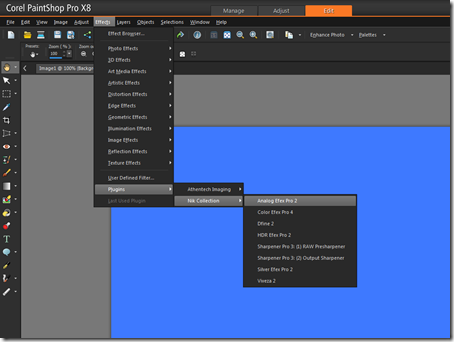
That's all it takes. Have fun!