As you may have seen in my previous blog posts, I tend to use several of Microsoft's various editors when I am working on web projects: Visual Studio, WebMatrix, and even FrontPage on occasion. But every once in a while I also use FrontPage's successor: Expression Web 4.
Expression Web 4 and PHP
One of the great features about Expression Web was that it contained support for local PHP development before WebMatrix and IIS Express had entered the picture, and it was pretty easy to configure; all that you needed to do was to enter the path to your PHP executable in the Expression Web's Application Options, which you will find under Expression Web's Tools menu:
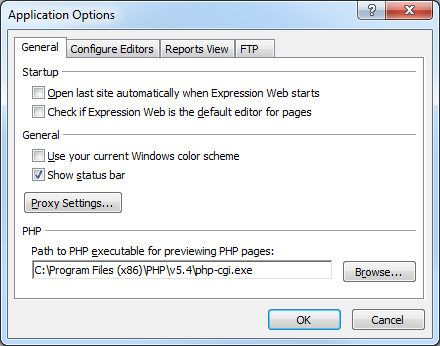
All that being said, I was working on a PHP project in Expression Web 4 recently, and when I clicked the button to preview my page in a browser, the following error message appeared:
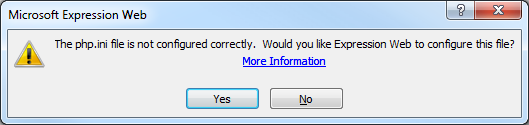 |
| "The php.ini file is not configured correctly. Would you like Expression Web to configure this file?" |
I had not seen this error before, and it was a little unnerving to me because I had spent a lot of time customizing my PHP.ini file and I didn't want Expression Web (or any other application) making a bunch of unknown changes to my PHP.ini file.
That being said, I was curious what would happen if I answered Yes to that question. With that in mind, I tested several scenarios, and I thought the results of my experiments would make a great blog.
Expression Web 4 and PHP.INI Scenario Testing
First of all, clicking the No button for the PHP configuration dialog box listed above will not break anything, and Expression Web 4 will still open your web page for testing with PHP in the Expression Development Server (which is basically the ASP.NET "Cassini" development server).
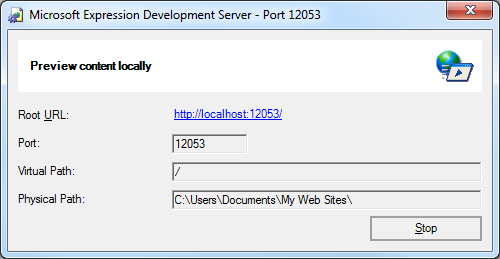
If you click the More Information link in the PHP configuration dialog box, that will take you to the following page in the Expression Web help file:
Previewing a PHP page
http://msdn.microsoft.com/library/cc294950(v=expression.40).aspx
When I clicked the Yes button in the PHP configuration dialog box, Expression Web 4 made a few changes to my INI file that it deemed necessary for local development, and I tested three different scenarios which I will document here:
Scenario #1:
Starting with a PHP.ini file that was created when I installed PHP 5.4 through the Web Platform Installer (WebPI), I only noticed one directive in the PHP.ini file that was changed by Expression Web 4:
display_errors=On
(Note: This directive was originally set to "Off".)
And I only noticed one directive in the PHP.ini file that was added:
cgi.force_redirect=0
Scenario #2:
I ran a script that crawled through my full PHP.ini file which reset every "On" value to "Off" (and vice-versa), and then it reset every "0" value to "1" (and vice-versa). After those changes were completed, Expression Web 4 added only modified the following two directives in the file:
display_errors=On
-and-
cgi.force_redirect=0
Scenario #3:
If I removed everything from my PHP.ini file and I restarted my testing with a completely blank PHP.ini file, Expression Web 4 only added the following lines to the file:
[php]
cgi.force_redirect=0
More Information
So in the end, Expression Web 4 made very few changes to my PHP.INI file despite the ominous-sounding dialog that I listed earlier; just the same, it's always a good idea to back up your PHP.INI file before you let any application make changes to it. (This way you can compare the resulting files after any changes have been made and restore settings if necessary.)
Additional information about the two directives which Expression Web 4 modified can be found on the PHP website at the following URLs:
By the way - as of the writing of this blog, Expression Web 4 with Service Pack 2 is available as free download from Microsoft at the following URL:
Microsoft Expression Web 4 (Free Version)
http://www.microsoft.com/downloads/details.aspx?FamilyID=00e6f791-6450-4894-9b3a-2f5b58617a38
Free stuff is always nice. ;-]
Note: This blog was originally posted at http://blogs.msdn.com/robert_mcmurray/