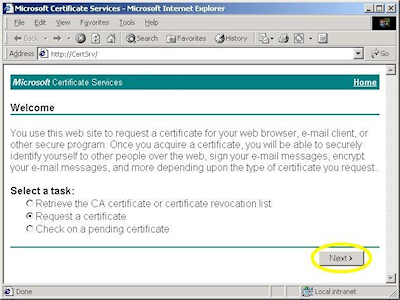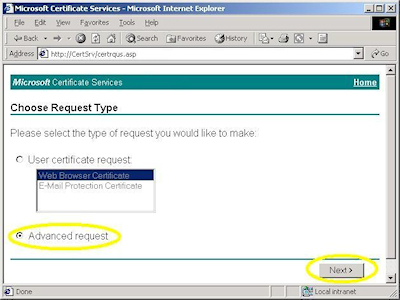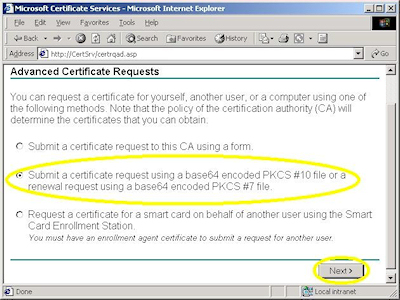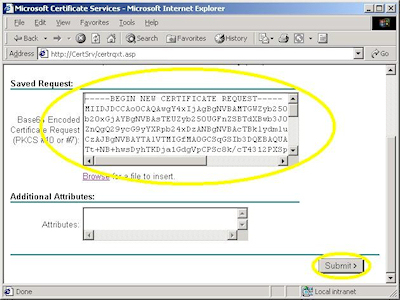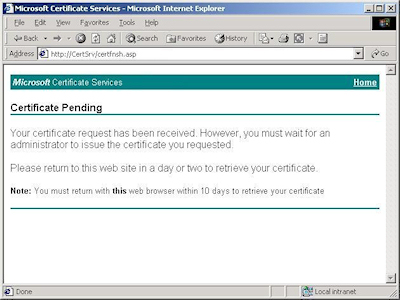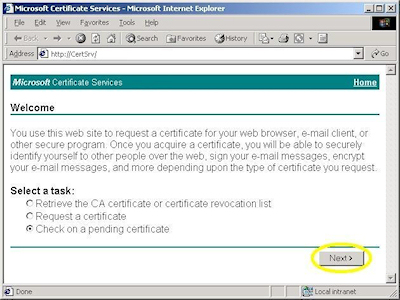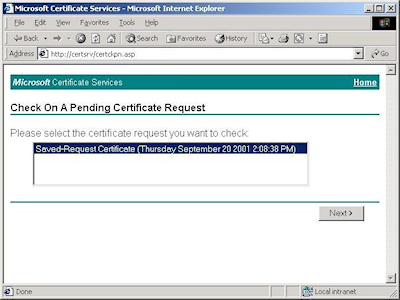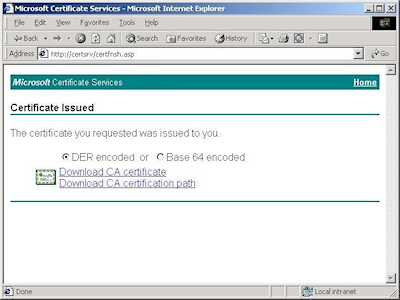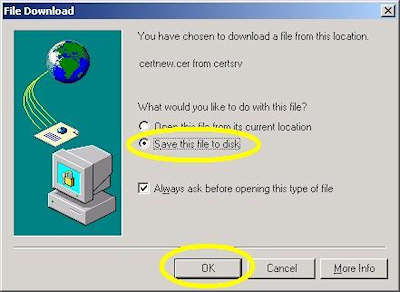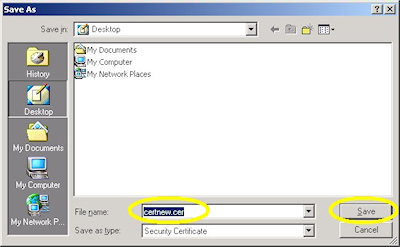IIS 5: Setting up SSL - Part 2: Obtaining a Certificate
21 September 2001 • by Bob • IIS, SSL
Typically you would submit your certificate request to any one of several Certificate Authorities (CA). There are several that are available, but here are just a few:
- Thawte Digital Certificates
http://www.thawte.com/ - VeriSign Digital Certificates
http://www.verisign.com/
The steps to obtain a certificate differ for each CA, and it would be way outside the scope of my limited blogspace to include the steps for every CA on the Internet. So for my blog series I'm going to show how to use Certificate Services on Windows 2000 to obtain a certificate. This process is broken into three steps:
Step 1 - Submit the Certificate Request
- Browse to the "Certificate Services" web site, choose to "Request a Certificate", then click "Next":
- Choose "Advanced request", then click "Next":
- Choose the option to submit a request using a base64 encoded file, then click "Next":
- Copy the text from your certificate request file and paste it into the "Base64 Encoded Certificate Request" text box, then click "Submit":
- By default, Certificate Services will return a message stating that your certificate is pending. You will need to notify your Certificate Services administrator that your certificate needs to be approved.
Step 2 - Certificate Processing
At this point the Certificate Authority (CA) will consider your request. (See processing a Certificate Request for details on issuing your own requests.)
Step 3 - Obtain the Certificate
- Browse to the "Certificate Services" web site, choose to "Check on a Pending Certificate", then click "Next":
- Highlight your approved request, then click "Next":
- Click the link to "Download CA certificate":
- When prompted, choose to save the file to disk, then click "OK":
- Save the file to somewhere convenient, like your desktop:
- When you have saved the file to your computer, Windows Explorer will display the file with an icon that indicates that it contains a certificate:

Tags: IIS, IIS 5, SSL, Certificates