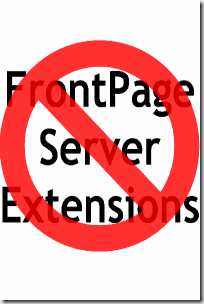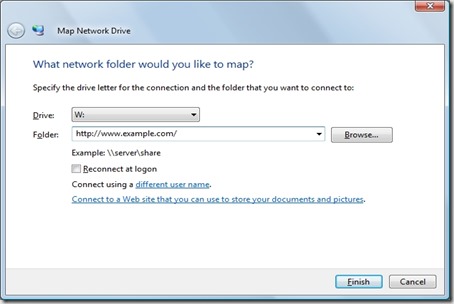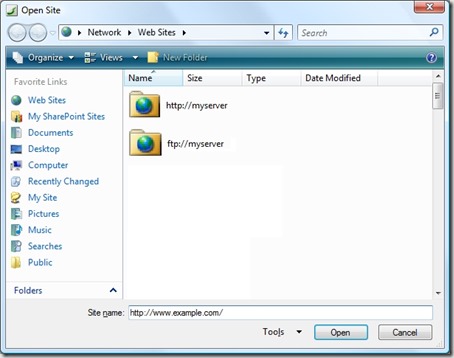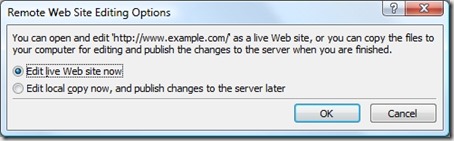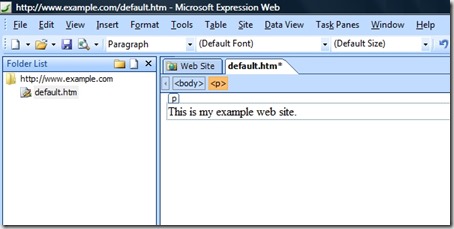FTP Clients - Part 5: MOVEit Freely Command-Line Secure FTP Client
07 January 2009 • by Bob • FTP
For this installment in my series about FTP Clients, I'd like to take a look at the MOVEit Freely Command-Line Secure FTP Client ("FTPS.EXE") from Ipswitch. For this blog post I used MOVEit Freely FTP Client version 5.0.0.0, and it is available from one of the following URLs:
At the time of this blog post, Ipswitch is providing the MOVEit Freely FTP client for free, although you are required to fill out a registration page with a short questionnaire. For more information on the license for the MOVEit Freely command-line FTP client, please see Ipswitch's web site.
If you're like me and you like to script a lot of batch jobs on your servers, the MOVEit Freely command-line FTP client can be quite handy. The command set for the MOVEit Freely FTP client is a greatly-enhanced superset of the commands that are available with the command-line FTP.EXE client that is built-in to Windows, with added features that make additional functionality possible, such as SSL, passive FTP, resumable downloads, etc. There is a manual available with the MOVEit Freely FTP client, and I highly recommend using the manual as a reference when writing automation scripts because there are a lot of options that are available to you.
Active and Passive FTP
One of the great things about the MOVEit Freely command-line FTP client is the ability to use either Passive or Active connections, and you can switch between the two connection types using the "passive" command in the FTP session. This helps immensely when working with firewalls and such. The following example shows what that might look like:
Using FTP over SSL (FTPS)
The MOVEit Freely command-line FTP client supports both Implicit and Explicit FTPS, so the choice is up to you which one to use, but I generally use Explicit FTPS since Implicit FTPS should be considered obsolete. The SSL mode is specified using the "-e:" parameter on the command-line, and the 5.0.0.0 version of the MOVEit Freely command-line FTP supports the following values for that parameter:
Parameter FTPS Mode Description off n/a Specifies that no encryption will be used on either the control channel or data channel. Note: This is the default behavior.
on Explicit Specifies that both the control channel and data channel will use encryption over an explicit FTPS connection. Notes:
- This uses the AUTH TLS, PBSZ 0, and PROT P commands when establishing a connection.
- You can use "prot on" and "prot off" to specify whether encryption will be used. (See Note 1 below.)
on-ccc Explicit Specifies the control channel will use encryption over an explicit FTPS connection during login, but the control channel will switch to unencrypted after a login has been established. Data channel connections will still be encrypted. Notes:
- This uses the AUTH TLS, PBSZ 0, and PROT P commands to enable encryption when establishing a connection, then uses the CCC command after the username and password are successfully negotiated. (See Note 2 below.)
- The USER and PASS commands are the only commands that will be encrypted; all other FTP commands are unencrypted.
tls-p Explicit Specifies that both control and data channel will use encryption over an explicit FTPS connection. Notes:
- This uses the AUTH TLS and PROT P commands when establishing a connection.
- You can use "prot on" and "prot off" to specify whether encryption will be used. (See Note 3 below.)
tls-c Explicit Specifies that only the control connection will use encryption over an explicit FTPS connection. Data channel connections will be unencrypted. Notes:
- This uses only the AUTH TLS to enable encryption when establishing a connection.
- You must manually send a PBSZ command before you can use the "prot on" and "prot off" to specify whether encryption will be used. (See Note 1 and Note 3 below.)
tls-c-ccc Explicit Specifies that only the control connection will use encryption over an explicit FTPS connection during login, but the control channel will switch to unencrypted after a login has been established. Data connections will be unencrypted. Notes:
- This uses only the AUTH TLS to enable encryption when establishing a connection, then uses the CCC command after the username and password are successfully negotiated.
- The USER and PASS commands are the only commands that will be encrypted; all other FTP commands are unencrypted.
implicit Implicit Specifies that both the control channel and data channel will use encryption over an implicit FTPS connection, which can only be on port 990 for the FTP7 service. Notes:
- The implicit FTPS connection will encrypt both the control channel and data channel without the use of an AUTH command.
- You can use "prot on" and "prot off" to specify whether encryption will be used. (See Note 3 below.)
implicit-ccc Implicit Specifies that the control channel would use encryption over an implicit FTPS connection during login and switch the control channel to unencrypted after login, but this is not supported in FTP7. The implicit FTPS connection will succeed, but the FTP7 service will return an error when the CCC command is sent. You can ignore the error and continue to use the session. Notes:
- Implicit FTPS connections require encryption for the command channel. (See Note 4 below.)
- You can use "prot on" and "prot off" to specify whether encryption will be used. (See Note 3 below.)
The following notes should be considered:
- Encryption of the data connection can be changed during the session with MOVEit Freely's "prot" command. You can use the "prot on" to specify that data connections will be encrypted, and "prot off" to specify that data connections will be unencrypted; these commands will respectively send the PROT P and PROT C commands over FTP.
- The "on-ccc", "tls-c-ccc", and "implicit-ccc" parameters are useful with firewalls that inspect FTP traffic. Switching the control channel back to unencrypted allows the firewall to inspect and possibly modify the FTP commands. For example, firewalls that are performing Network Address Translation (NAT) may need to modify the PORT and PASV commands.
- "RFC 2228 - FTP Security Extensions" states that FTP clients are required to send an FTP PBSZ command before sending an FTP PROT command, and unfortunately the MOVEit Freely 5.0.0.0 FTP client does not send this command, so you get a "503 Bad sequence of commands" error. You can work around this by issuing a literal command to the server using the FTP client's "quote" command, which appears to work. See the following example for more information. The following example shows what that might look like:
Note: I turned on debugging for this example with the "-d" option so you can see the sequence of commands.
CMD>ftps.exe -e:tls-c -d ftp.example.com 220 Microsoft FTP Service ---> AUTH TLS 234 AUTH command ok. Expecting TLS Negotiation. Connected to ftp.example.com. User: administrator ---> USER administrator 331 Password required for administrator. Password: ******** ---> PASS (hidden) 230 User logged in. ---> SYST 215 Windows_NT ftp> prot on ---> PROT P 503 Bad sequence of commands. Data connections will still NOT be encrypted ftp> quot PBSZ 0 ---> PBSZ 0 200 PBSZ command successful. ftp> prot on ---> PROT P 200 PROT command successful. Data connections will be encrypted ftp> bye ---> QUIT 221 Goodbye. CMD>
- The FTP7 service treats implicit FTPS connections as though the SSL policy for the control is set to "Require".
One last note about FTPS, if you are using a certificate with trust issues, you will see the following prompt displayed:
You can get around this certificate prompt when writing scripts by using the "-z" switch. The following example shows what that might look like:
Note: For this example I bypassed a certificate prompt with the "-z" switch, and I specified passive FTP with the "passive" command.
Using FTP Virtual Hosts
Since everything is happening from a command-line, you can use both FTP7's Virtual Hosts and the actual FTP HOST command. Once again, see my Virtual Hosts and Host Names in FTP7 blog post for more information about FTP Virtual Host Names and FTP True Host Names, and see https://datatracker.ietf.org/drafts/draft-hethmon-mcmurray-ftp-hosts/ for more information about status of the FTP HOST command.
In any event, FTP7 virtual hosts are supported by using the "ftp.example.com|username" syntax when specifying your username, and when you connect to the FTP7 server it will route your requests to the correct FTP virtual host site. The following example shows what that might look like:
True FTP hosts can be used by specifying the FTP HOST command before the client sends the USER and PASS credentials. This is accomplished in two parts:
- You need to suppress the automatic username prompt MOVEit client by using the "-n" switch on the command-line.
- You need to specify the host name using the MOVEit client's "quote" command, which allows you to send custom FTP commands. The syntax for this would be "quote HOST ftp.example.com".
The following example shows what that might look like:
Scorecard for the MOVEit Freely command-line FTP client
This concludes our quick look at some of the features that are available with the MOVEit Freely command-line FTP client, and here's the scorecard results:
| Client Name | Directory Browsing | Explicit FTPS | Implicit FTPS | Virtual Hosts | True HOSTs |
|---|---|---|---|---|---|
| MOVEit Freely 5.0.0.0 | n/a | Y | Y | Y | Y 1 |
| 1 As noted earlier, true FTP HOSTs are available when using the "quote HOST ftp.example.com" syntax. | |||||
Note: Keeping with my standard disclaimer, there are a great number of additional features that the MOVEit Freely command-line FTP client provides - I'm just keeping the focus on those topic areas that apply to FTP7.
Note: This blog was originally posted at http://blogs.msdn.com/robert_mcmurray/
Batch File: Delete Duplicate Files
24 December 2008 • by Bob • Windows
Using this Batch File
Some time ago a friend of mine gave me a bunch of JPG files, but for some reason she had two copies of every image in the collection. The names of the images had all been randomized, and since there were hundreds of files in the collection it would have taken hours to find and delete the duplicates. With that in mind, I wrote the following batch file that loops through the collection of files and does a binary comparison to find and delete duplicate files.
To use the example code, copy the batch file code from below into Notepad and save it as "_del_dupes.cmd" in the folder where you have duplicate files
Note: As with many utilities that I write - this is a destructive operation, meaning that it will delete files without prompting, so you should always make a backup just in case something goes terribly wrong... ;-]
Batch File Example Code
@echo off
dir *.jpg /b > _del_dupes.1.txt
for /f "delims=|" %%a in (_del_dupes.1.txt) do (
if exist "%%a" (
dir *.jpg /b > _del_dupes.2.txt
for /f "delims=|" %%b in (_del_dupes.2.txt) do (
if not "%%a"=="%%b" (
echo Comparing "%%a" to "%%b"...
fc /b "%%a" "%%b">NUL
if errorlevel 1 (
echo DIFFERENT
) else (
echo SAME
del "%%b"
)
)
)
)
)
del _del_dupes.?.txt
FTP Clients - Part 4: FileZilla
18 December 2008 • by Bob • FTP
For this next installment in my FTP Clients series, I'd like to take a look at the FileZilla FTP client. For this blog post I was using FileZilla version 3.1.6.
There are a lot of places where you can find FileZilla, but the best location is the official FileZilla web site at http://filezilla-project.org/. The FileZilla FTP client is free, so you can't beat the price. ;-]
The user interface is pretty straight-forward: you have separate windows for your local and remote files/folders, as well as a logging window that lists the FTP commands that are sent and the FTP server's responses.
FileZilla has a great Site Manager feature, which allows you to store commonly-used connections to FTP sites.
Using FTP over SSL (FTPS)
When creating a connection to an FTPS server, FileZilla has two options: FTPS and FTPES. It's important to have this option configured correctly, otherwise you will run into problems when trying access a site using FTPS. If you'll recall from my "FTP Clients - Part 2: Explicit FTPS versus Implicit FTPS" blog post, Explicit FTPS allows the client to initiate SSL/TLS whenever it wants, but for most FTP clients that will be when logging in to your FTP site, and in that regard it may almost seem like Implicit FTPS, but behind the scenes the FTP client and server are communicating differently.
In the case of FTP7, the following rules apply:
- If you enable FTPS and you assign the FTP site to port 990, you are using Implicit SSL - FileZilla refers to this as FTPS.
- If you enable FTPS and you assign the FTP site to any port other than port 990, you are using Explicit SSL - FileZilla refers to this as FTPES.
Using FTP Virtual Hosts
Because FileZilla's site manager allows you to specify the virtual host name as part of the user credentials, FileZilla works great with FTP7's virtual host names. All that you need to do is use the "ftp.example.com|username" syntax when specifying your username, and when you connect to the FTP7 server it will route your requests to the correct FTP virtual host site.
Unfortunately, even though FileZilla allows you to send custom commands, you cannot send custom commands outside of an established FTP session, so you can't send the FTP HOST command as part of your login, therefore true FTP hosts are not supported.
Directory Browsing
Using MS-DOS or UNIX directory listings in FTP7 didn't have any impact on whether FileZilla could render directory listings, nor did configuring any of the other options such as four-digit years, etc. When I create FTP connections in FileZilla's site manager it defaults to auto-detecting the FTP server type, which makes the directory browsing behavior transparent to the client. (Behind the scenes FileZilla is sending an FTP SYST command, which allows FileZilla to detect the operating system.)
You can customize the server type in the advanced settings for your FTP connection, so you can match up your FTP7 directory listing options and the server type that FileZilla expects, but personally I have had no problems with auto-detection so I prefer to use that option.
On a side note, if you intentionally misconfigure FileZilla's server type settings, you can cause FileZilla to behave strangely. For example, choosing a VMS server type and configuring FTP7 to use MS-DOS directory listings will not work, but then again - I wouldn't expect that to work. ;-]
Scorecard for FileZilla
So - that concludes our quick round-trip for some of FileZilla's features, and here's the scorecard results:
| Client Name | Directory Browsing | Explicit FTPS | Implicit FTPS | Virtual Hosts | True HOSTs |
|---|---|---|---|---|---|
| FileZilla 3.1.6 | Rich | Y | Y | Y | N |
Note: As with all of the FTP clients in this blog series, there are a great number of additional features that FileZilla provides - I'm just keeping the focus on a few specific topic areas that apply to FTP7.
Note: This blog was originally posted at http://blogs.msdn.com/robert_mcmurray/
FTP Clients - Part 3: Creating a Global Listener FTP Site
18 December 2008 • by Bob • FTP
In my "FTP Clients - Part 1: Web Browser Support" blog post, I mentioned creating a secured Global Listener FTP Site when you're working with FTP virtual hosts, but I didn't really explain what I meant by that or why you would want to do this. With that in mind, today's blog post is to describe how and why you might want to create a Global Listener FTP Site.
To start things off, the concept is really simple - a Global Listener FTP Site is an FTP site with no virtual host binding and anonymous access disabled. It's kind of like having a "Default FTP Site" with restricted access. Here's why this is a good idea when you're working with FTP virtual hosts - some clients default to anonymous, like web browsers, and if anonymous succeeds then the FTP client doesn't have the opportunity to enter the FTP virtual host name, so you can't get to the virtual host site.
To refresh everyone's memory, there are two different methods for binding multiple FTP host names to IP addresses in FTP7:
- FTP Virtual Host Names - This uses the "ftp.example.com|username" syntax as part of the client login in order to route FTP requests to the correct FTP site. This syntax is compatible with FTP almost every FTP clients, and should be thought of as a backwards-compatible method for binding multiple FTP host names to a single IP address.
- FTP True Host Names - This uses the FTP HOST command, which is still only an IETF draft at the moment. In the future this may be the way that FTP clients and servers automatically communicate with each other, like the "Host: www.example.com" header does for HTTP, but that may still have a few years at the very least.
Unless your FTP client allows sending custom FTP commands, you won't be able to use FTP True Host Names, so if you want to host several FTP sites on the same IP address then your only option is to use FTP Virtual Host Names. The trouble is, as I mentioned earlier, that some FTP clients (like web browsers) try to log in using anonymous first. If all of your FTP sites are bound to a virtual host name, the FTP client will get a "550-No such host is known" error from the FTP server, because the anonymous user did not specify a virtual host name as part of the USER command. On some clients you could fix that by specifying "ftp.example.com|anonymous" as your anonymous user name, but in most cases the login attempt will just fail.
If you create an FTP site that has no virtual host name, then the FTP service will have some place to send these default anonymous requests. When this FTP site does not have anonymous access enabled, the client will be prompted for their username, which will allow you to enter the "ftp.example.com|username" syntax to specify the virtual host name.
Please note that creating a Global Listener FTP site is really more of a workaround for the way that some FTP clients behave - it's certainly not required, and it only applies to situations where you are using FTP Virtual Host Names. For example, if you are using user isolation to restrict users to specific paths on a single FTP site, the Global Listener FTP site would be completely unnecessary.
More Information
Note: See my Virtual Hosts and Host Names in FTP7 blog post for more information about FTP Virtual Host Names and FTP True Host Names, and see https://datatracker.ietf.org/drafts/draft-hethmon-mcmurray-ftp-hosts/ for more information about status of the FTP HOST command.
Note: This blog was originally posted at http://blogs.msdn.com/robert_mcmurray/
FTP Clients - Part 2: Explicit FTPS versus Implicit FTPS
10 November 2008 • by Bob • FTP
In part 2 of my series on FTP clients, I thought it would be best to have a discussion about the differences between Implicit FTPS and Explicit FTPS. In my recent "FTP Clients - Part 1: Web Browser Support" blog post, I referenced Implicit and Explicit FTPS with a link to my Using FTP Over SSL walkthrough. But it occurred to me that some people may not understand the difference between the two, and my upcoming blog posts are going to build upon that knowledge, so I thought that a quick discussion of these two technologies would be prudent.
FTP over SSL (FTPS)
One of the many limitations of the File Transfer Protocol (FTP) is a general lack of security; e.g. user names and passwords are transmitted in clear text, data is transferred with no encryption, etc. In order to address this situation, FTP over SSL (FTPS) was introduced in Requests for Comments (RFC) article 2228 - FTP Security Extensions, and expanded in RFC 4217 - Securing FTP with TLS to address Transport Layer Security (TLS).
Following up on these RFC articles, the FTP service for Windows Server 2008 added support for FTPS, and the FTP SSL Settings Feature in the IIS Manager allows you to configure your FTPS settings to allow or require SSL, enforce 128-bit SSL, or customize your control/data channel SSL settings.
Explicit FTPS
Explicit FTPS is really what RFCs 2228 and 4217 envisioned; basically the way this works is an FTP client connects over the control/command channel (usually on port 21), and then the client can negotiate SSL for either the command/control channel or the data channel using new FTP commands like AUTH, PROT, CCC, etc.
The FTP service for Windows Server 2008 allows customized settings for both the command/control channel and the data channel through the Advanced SSL Policy dialog:
There are several ways that Explicit FTPS might be implemented depending on your business needs:
Control Channel Data Channel Notes Allow Allow This configuration allows the client to decide whether any part of the FTP session should be encrypted. Require only
for credentialsAllow This configuration protects your FTP client credentials from electronic eavesdropping, and allows the client to decide whether data transfers should be encrypted. Require only
for credentialsRequire This configuration requires that the client's credentials must be secure, and then allows the client to decide whether FTP commands should be encrypted. However, all data transfers must be encrypted. Require Require This configuration is the most secure - the client must negotiate SSL using the FTPS-related commands before other FTP commands are allowed, and all data transfers must be encrypted.
Implicit FTPS
Implicit FTPS takes SSL one step further than simply requiring that SSL-related commands must be sent first like you can with Explicit SSL; with Implicit FTPS, an SSL handshake must be negotiated before any FTP commands can be sent by the client. In addition, even though Explicit FTPS allows the client to arbitrarily decide whether to use SSL, Implicit FTPS requires that the entire FTP session must be encrypted. Basically the way that Implicit FTPS works is that an FTP client connects to the command/control channel, in this case using port 990, and immediately performs an SSL handshake; after SSL has been negotiated, additional FTP commands for the session can be sent by the FTP client.
Using FTPS in FTP service for Windows Server 2008 follows the Internet Assigned Numbers Authority (IANA) specification that the Implicit FTPS command/control channel is on port 990 and the Implicit FTPS data channel is on port 989.
Using FTPS in Windows Server 2008
Here's the way that you specify which type of FTP over SSL (FTPS) that you are using in Windows Server 2008:
- If you enable FTPS and you assign the FTP site to the default port of 21, you are using Explicit SSL.
- If you enable FTPS and you assign the FTP site to port 990, you are using Implicit SSL.
- In point of fact, if you enable FTPS and you assign the FTP site to any port other than port 990, you are always using Explicit SSL.
Note: If you are using FTP on any ports other than the defaults of 21/20 and 990/989, you must make sure that those ports are not already assigned by IANA to another protocol. For more information, see the list of assigned port numbers on IANA's web site.
Parting Thoughts
Choosing whether to use Explicit FTPS over Implicit FTPS is a personal choice, and generally this choice may depend on your business needs or your FTP client. In several FTP clients that I've tested, the FTP client chooses one form of FTPS over another as the default method, and the FTP client may require some manual configuration to use the other.
Shortly after shipping the FTP service for Windows Server 2008 we discovered an issue where the FTP service was not cleaning up Implicit SSL connections properly, and we issued a hotfix rollup package for the FTP service that is discussed in Microsoft Knowledge Base article 955136.
I hope this helps to clear things up a bit. ;-]
Note: This blog was originally posted at http://blogs.msdn.com/robert_mcmurray/
AppCmd 80070057 errors when configuring site-level settings
02 October 2008 • by Bob • IIS, Troubleshooting
I had an interesting question from a coworker who was trying to use AppCmd to set the site-level SSL options for an FTP site. This should have been straightforward, and the syntax that he gave me looked correct:
appcmd.exe set config -section:system.applicationHost/sites -[name='Default FTP Site'].ftpServer.security.ssl.controlChannelPolicy:SslAllow /commit:apphost
That being said, whenever he or I ran the command we received the following cryptic error from AppCmd:
Failed to process input: The parameter 'Site'].ftpServer.security.ssl.controlChannelPolicy='SslAllow'' must begin with a / or - (HRESULT=80070057).
The HRESULT=80070057 code can mean either "One or more arguments are invalid" or "The parameter is incorrect", which seemed wrong to me because the arguments looked correct. Based on the error message referring to the word 'Site', I retried the command using the site ID instead of the site name:
appcmd.exe set config -section:system.applicationHost/sites -[id='4'].ftpServer.security.ssl.controlChannelPolicy:SslAllow /commit:apphost
This worked as expected, so I knew that somehow the problem was with the site name.
I searched around and I found a forum post on IIS.NET where Anil Ruia had stated that when the site name has a space in it you should enclose the entire parameter statement in quotes. Armed with that knowledge, I tried the following command:
appcmd.exe set config -section:system.applicationHost/sites "-[name='Default FTP Site'].ftpServer.security.ssl.controlChannelPolicy:SslAllow" /commit:apphost
This fixed the problem and the command worked as I would have originally expected.
By the way, in general you should be able use the following command to get the FTP syntax listing for an area:
appcmd.exe set config -section:system.applicationHost/sites -? | find /i "ftp"
This wouldn't have helped my coworker identify the problem with the "name" parameter, but it would have helped by giving him the syntax for using the "id" parameter.
Note: This blog was originally posted at http://blogs.msdn.com/robert_mcmurray/
Outlook Macro: Export Appointments to TSV File
30 September 2008 • by Bob • Office, VBA
Using this Outlook VBA Macro
Over the years, I had noticed that I had appointments from years ago stuck in my calendar, so I wrote this Outlook VBA Macro to export a list of all my appointments to a tab-separated (TSV) file so that I could open it in Microsoft Excel and analyze all of my appointments. (After writing this macro, I wrote my Delete Old Appointments macro to delete old appointments.)
Outlook VBA Macro Example Code
Sub ExportAppointmentsToTsvFile()
Dim objOutlook As Outlook.Application
Dim objNamespace As Outlook.NameSpace
Dim objFolder As Outlook.MAPIFolder
Dim objAppointement As Outlook.AppointmentItem
Dim objNetwork As Object
Dim objFSO As Object
Dim objFile As Object
Dim strUserName As String
Set objOutlook = Application
Set objNamespace = objOutlook.GetNamespace("MAPI")
Set objFolder = objNamespace.GetDefaultFolder(olFolderCalendar)
Set objNetwork = CreateObject("WScript.Network")
strUserName = objNetwork.UserName
If InStr(strUserName, "\") = 0 Then
strUserName = objNetwork.UserDomain & "\" & strUserName
End If
Set objFSO = CreateObject("Scripting.FileSystemObject")
Set objFile = objFSO.CreateTextFile("c:\outlook-calendar.tsv")
objFile.WriteLine "UserName" & vbTab & _
"AppointementStart" & vbTab & _
"AppointementEnd" & vbTab & _
"AppointementRecurrenceState" & vbTab & _
"AppointementSubject" & vbTab & _
"AppointementSize" & vbTab & _
"AppointementUnRead" & vbTab & _
"AppointementLocation"
For Each objAppointement In objFolder.Items
DoEvents
objFile.WriteLine strUserName & vbTab & _
objAppointement.Start & vbTab & _
objAppointement.End & vbTab & _
objAppointement.RecurrenceState & vbTab & _
objAppointement.Subject & vbTab & _
objAppointement.Size & vbTab & _
objAppointement.UnRead & vbTab & _
objAppointement.Location
Next
MsgBox "Done!"
End Sub
Outlook Macro: Delete Old Appointments
30 September 2008 • by Bob • Office, VBA
Using this Outlook VBA Macro
Over the years, I had noticed that I had appointments from years ago stuck in my calendar, so I wrote this Outlook VBA Macro to help keep my outlook calendar thinned-out.
Note: This macros deletes appointments and attachments from your Outlook calendar - make sure that you want to do this before running this macro.
By default the macro will:
- Delete all appointments over a year old (except recurring appointments.)
- Delete all attachments from 6-month-old appointments.
- Delete large attachments from 2-month-old appointments.
You can alter these dates by adjusting the appropriate lines in the macro.
Outlook VBA Macro Example Code
Sub DeleteOldAppointments()
Dim objOutlook As Outlook.Application
Dim objNamespace As Outlook.NameSpace
Dim objFolder As Outlook.MAPIFolder
Dim objAppointement As Outlook.AppointmentItem
Dim objAttachment As Outlook.Attachment
Dim objNetwork As Object
Dim lngDeletedAppointements As Long
Dim lngCleanedAppointements As Long
Dim lngCleanedAttachments As Long
Dim blnRestart As Boolean
Dim intDateDiff As Integer
Set objOutlook = Application
Set objNamespace = objOutlook.GetNamespace("MAPI")
Set objFolder = objNamespace.GetDefaultFolder(olFolderCalendar)
Here:
blnRestart = False
For Each objAppointement In objFolder.Items
DoEvents
intDateDiff = DateDiff("d", objAppointement.Start, Now)
' Delete year-old appointments.
If intDateDiff > 365 And objAppointement.RecurrenceState = olApptNotRecurring Then
objAppointement.Delete
lngDeletedAppointements = lngDeletedAppointements + 1
blnRestart = True
' Delete attachments from 6-month-old appointments.
ElseIf intDateDiff > 180 And objAppointement.RecurrenceState = olApptNotRecurring Then
If objAppointement.Attachments.Count > 0 Then
While objAppointement.Attachments.Count > 0
objAppointement.Attachments.Remove 1 Wend
lngCleanedAppointements = lngCleanedAppointements + 1
End If
' Delete large attachments from 60-day-old appointments.
ElseIf intDateDiff > 60 Then
If objAppointement.Attachments.Count > 0 Then
For Each objAttachment In objAppointement.Attachments
If objAttachment.Size > 500000 Then
objAttachment.Delete
lngCleanedAttachments = lngCleanedAttachments + 1
End If
Next
End If
End If
Next
If blnRestart = True Then GoTo Here
MsgBox "Deleted " & lngDeletedAppointements & " appointment(s)." & vbCrLf & _
"Cleaned " & lngCleanedAppointements & " appointment(s)." & vbCrLf & _
"Deleted " & lngCleanedAttachments & " attachment(s)."
End Sub
FTP Clients - Part 1: Web Browser Support
25 September 2008 • by Bob • FTP
Since we've been testing a lot of FTP clients with our new FTP server for IIS 7, I thought that it would be a good idea to discuss some of the highlights and pitfalls that we have run into when testing various clients.
I thought that I'd begin this series with an examination of several web browsers, which are really not the best FTP clients around - web browsers are mostly just "putting a pretty face" on an FTP site rather than functioning as an FTP client. In any event, here's a summary table of different features that I tested with a few web browsers:
| Client Name | Directory Browsing | Explicit FTPS | Implicit FTPS | Virtual Hosts | True HOSTs |
|---|---|---|---|---|---|
| FireFox 3.0.2 (Mozilla) | Rich | N | N | Y | N |
| Google Chrome 0.2.149 (Beta) | Basic | N | N | Y | N |
| Internet Explorer 7.0 | Basic | N | N | Y | N |
| Opera 9.5.2 | Rich | N | N | Y | N |
See the individual client notes below for more information on each client.
Firefox 3.0.2
- Directory Browsing:
- Some older Firefox versions only worked with UNIX directory listings - you could not use MS-DOS directory listings. That said, I was able to use version 3.0.2 with MS-DOS directory listings but only when I did not enable four-digit years; if you enable four-digit years, Firefox will only display blank directory listings.
- Outside of that problem, Firefox has a great user experience for browsing FTP sites that's very reminiscent of Apache's Fancy Indexing feature for directories that have no home page.
- FTP SSL/TLS:
- SSL connections cannot be created by this client.
- Virtual Hosts:
- You can create a connection to an FTP7 virtual host only if a "Global Listener" FTP site is created that requires authentication, after which you can enter the "sitename|username" syntax to connect to the virtual host. There is no method for entering custom commands, so HOST does not work.
- Observations:
- One really odd thing that Firefox does is allow you to keep hitting the "Up to a higher level directory" link and it just keeps appending ".." to the path. That's really odd, and it doesn't seem to break anything, but it sure is annoying.
One last annoyance is that my default installation of Firefox cached the directory listings from the FTP server in between sessions. So I used Firefox to browse an FTP site, then completely closed Firefox, then when I came back I saw directory listings from my previous session instead of updated directory listings until I forced a refresh.
Internet Explorer 7.0
- Directory Browsing:
- Internet Explorer works with both MS-DOS and UNIX directory listings. But that being said, Internet Explorer's FTP browsing experience is completely no-frills - it's an ugly "What You Have Is What You See" approach to viewing your FTP site. (In fact, it looks a lot like the built-in IIS directory browsing pages.)
That being said, Internet Explorer works with both MS-DOS and UNIX directory listings, and has no trouble with four-digit years like Firefox. - FTP SSL/TLS:
- SSL connections cannot be created by this client.
- Virtual Hosts:
- You can create a connection to an FTP7 virtual host only if a "Global Listener" FTP site is created that requires authentication, after which you can enter the "sitename|username" syntax to connect to the virtual host. There is no method for entering custom commands, so HOST does not work.
- Observations:
- A truly great feature of Internet Explorer's FTP browsing experience is the "Open FTP Site in Windows Explorer" integration, where you can switch from the web browser representation to a full Read/Write Windows Explorer view of your site.
One last annoyance is that Internet Explorer cached the directory listings from the FTP server in between sessions just like Firefox. If I completely closed Internet Explorer and reopened it I saw FTP directory listings from my previous session instead of updated directory listings until I forced a refresh. (Something about that just doesn't seem right. :-O)
Google Chrome 0.2.149 (Beta)
- Directory Browsing:
- In case you thought that Internet Explorer's FTP browsing experience was pretty basic, Google Chrome's browsing experience is even simpler than IE's.
That being said, Google Chrome seemed to work with both MS-DOS and UNIX directory listings, and had no trouble with four-digit years. - FTP SSL/TLS:
- SSL connections cannot be created by this client.
- Virtual Hosts:
- You can create a connection to an FTP7 virtual host only if a "Global Listener" FTP site is created that requires authentication, after which you can enter the "sitename|username" syntax to connect to the virtual host. There is no method for entering custom commands, so HOST does not work.
- Observations:
- Part of me is inclined to cut Google Chrome a little slack on their display since this is their first browser and it's still only in beta. ;-)
Opera 9.5.2
- Directory Browsing:
- Much like Firefox, Opera has a rich FTP browsing experience:
The only downside to the directory browsing experience is slow the speed that it took to connect to the server and render the directory listing. I eventually got tired of waiting and stopped testing it before I could play around with the MS-DOS versus UNIX and other directory browsing settings. - FTP SSL/TLS:
- SSL connections cannot be created by this client.
- Virtual Hosts:
- You can create a connection to an FTP7 virtual host only if a "Global Listener" FTP site is created that requires authentication, after which you can enter the "sitename|username" syntax to connect to the virtual host. There is no method for entering custom commands, so HOST does not work.
- Observations:
- As mentioned in the directory browsing notes earlier, Opera's FTP browsing experience was incredibly slow for me. I didn't make any changes to Opera at first - I simply used the default installation and it would take an inordinate amount of time to connect to the server; often the Opera browser would simply switch to "Not Responding" and I would have to end the task from Task Manager.
Summary
As far as web browsers are concerned, they're not great FTP clients. That being said, here's my thoughts on their respective experiences:
- Directory Browsing:
- Best: Firefox 3.0.2, Opera 9.5.2
- Worst: Google Chrome 0.2.149 (Beta), Internet Explorer 7.0
- Performance:
- Best: Firefox 3.0.2, Google Chrome 0.2.149 (Beta), Internet Explorer 7.0
- Worst: Opera 9.5.2
- Shell Integration:
- Only Internet Explorer 7.0 had shell integration, which enables true Read/Write FTP capabilities
- FTP SSL/TLS:
- None of the four web browsers that I tested had FTP SSL/TLS capabilities
- Virtual Hosts:
- All four web browsers that I tested could use FTP7 virtual hosts
In the next part of this series, I'll start taking a look at some specific FTP clients.
Note: This blog was originally posted at http://blogs.msdn.com/robert_mcmurray/
Life after FPSE (Part 2)
23 April 2008 • by Bob • FrontPage, IIS, WebDAV
Following up on my last blog post, today's blog post will discuss some of the highlights and pitfalls that I have seen while transitioning from using the FrontPage Server Extensions to publish web sites to WebDAV. It should be noted, of course, that FTP still works everywhere - e.g. Expression Web, FrontPage, Visual Studio, etc. As the Program Manager for both WebDAV and FTP in IIS I can honestly say that I love both technologies, but I'm understandably biased. <grin> That said, I'm quite partial to publishing over HTTP whenever possible, and Windows makes it easy to do because Windows ships with a built-in WebDAV redirector that enables you to map a drive to a web site that is using WebDAV.
To set the mood for today's blog, let's have a little fun at FPSE's expense...
A Few Notes about Migrating FPSE Web Sites to WebDAV and Backwards Compatibility
To start things off, I wrote a detailed walkthrough with instructions regarding how to migrate a site that is using FPSE to WebDAV that is located at the following URL:
Migrating FPSE Sites to WebDAV
http://go.microsoft.com/fwlink/?LinkId=108347
I wrote that walkthrough from the point-of-view that you might want to preserve the FPSE-related metadata in order to open your web site using a tool like Visual Studio or FrontPage. Neither of these tools have native WebDAV support, so you have to map a drive to a WebDAV-enabled web site in order to use those tools, and the instructions in that walkthrough will lead you through the steps to make the FrontPage-related metadata available to those applications over WebDAV.
The part of that walkthrough that makes backwards compatibility work is where I discuss adding settings for the IIS 7 Request Filtering feature so that FPSE-related metadata files are blocked from normal HTTP requests, but still available to WebDAV. (These metadata settings are all kept in the folders with names like _vti_cnf, _vti_pvt, etc.)
It should be noted, however, that if you are not interested in backwards compatibility, the steps are much simpler. In Step 1 of the walkthrough, you would choose "Full Uninstall" as the removal option, and all of your _vti_nnn folders will be deleted. If you've already removed FPSE from a web site and you chose the "Uninstall" option, you can remove the _vti_nnn folders from your site by saving the following batch file as "_vti_rmv.cmd" in the root folder of you web site and then running it:
dir /ad /b /s _vti_???>_vti_rmv.txt for /f "delims=;" %%i in (_vti_rmv.txt) do rd /q /s "%%i" del _vti_rmv.txt
It's worth noting, of course, that this batch file can be pretty disastrous if run in the wrong web site, as FPSE will no longer be able to access any of the metadata that defined your web site. Any content stored in folders like _private, fpdb, _overlay, etc., will all be preserved.
Getting to Know the WebDAV Redirector
Windows Vista and Windows Server 2008 both ship a first-class director, making it easy to use WebDAV sites across the Internet as though they were local shares. Using the WebDAV director is as intuitive as mapping a drive to any UNC share, you just specify the drive letter and the destination URL:
If you prefer, you can also use the command-line to map a drive to a WebDAV site:
net use * http://www.example.com/ Enter the user name for 'www.example.com': msbob Enter the password for www.example.com: ****** Drive Z: is now connected to http://www.example.com/. The command completed successfully.
Rather than repeat myself any more than necessary, I wrote the following walkthrough for anyone that plans on using the WebDAV redirector:
Using the WebDAV Redirector
http://go.microsoft.com/fwlink/?LinkId=112138
That walkthrough discusses how to install the redirector if necessary, how to map drives to WebDAV sites, and how to troubleshoot any problems that you might see.
Microsoft Expression Web - Using a WebDAV-enabled Editor
One of my favorite publishing features in Expression Web is that it has native WebDAV support built-in, so it doesn't have a dependency on the WebDAV redirector in order to work with a WebDAV-enabled web site. If you're currently using Expression Web to open a web site using FPSE, the change to WebDAV should be fairly seamless. If you're currently using FrontPage, the Expression Web team has put together a whitepaper that describes the differences between FrontPage and Expression Web, which is available from the following link:
That being said, when opening a WebDAV web site in Expression Web, you simply enter the HTTP URL the same way that you would if you were opening a site using FPSE:
When you first open a web site using WebDAV, Expression Web will prompt you whether to edit the web site live, or edit locally and publish your changes later:
Once your live web site is opened, the WebDAV editing experience is what you would have expected from using FPSE:
Summary
So in closing, I've presented a few things to consider when working with WebDAV instead of FPSE. Using the WebDAV redirector makes working with WebDAV sites as easy as working with network shares, and using Expression Web is by far the easiest way to edit WebDAV sites.