Using WebMatrix to Take a PHP Class
29 November 2012 • by Bob • PHP, WebMatrix
With the release of WebMatrix 2, I thought that it would be great to take a PHP class and use WebMatrix exclusively for the entire class. Much to my surprise, this proved to be a great experience. Seriously, I did not expect it to go as well as it did. This has nothing to do with WebMatrix, it's just that I've picked up some cynicism over the years where editors are concerned. This pessimistic outlook is largely due to the fact that I've tried a lot of editors based on the recommendations of my fellow geeks, and those have often been bad experiences. Usually they say something like, "Dude, if you're going to write code in <some language> then you have to use the <some editor> application."
Unfortunately, most of these editors fail to live up to their hype, and I am forced to endure trials and tribulations where I loudly exclaim "If I was using <my favorite editor> I would be done by now!" (I periodically accompany those moments with language that is best reserved for a golf course when you've just hit your last Titlelist into the water hazard.)
But those experiences never happened with WebMatrix 2 - not even once; WebMatrix did pretty much everything that I needed it to do, and it did everything really well. As a result, my cynical skepticism quickly gave way to optimistic impression.
I took copious notes about my experiences with WebMatrix throughout the class, and with that in mind, I thought that it would be great to write a blog with my genuinely unbiased thoughts about using WebMatrix exclusively as my PHP authoring platform for the two-month duration of my class. (As a point of trivia, the PHP class that I took was BMIS 410 - Web Enterprise Technologies at Liberty University. Quick shout out to my professor, Michael Hart, who was a great instructor.)
What Went Well
First of all, the intellisense for PHP was quite good - and having the URLs to the PHP.net reference pages in the tooltip help for PHP functions was extremely useful; I spent a lot of time clicking through to the PHP.net website for assistance for one function or other.
 |
| Fig. 1 - WebMatrix's Intellisense for PHP. |
Using WebMatrix to preview in IE and WP7/iPhone/iPad emulators was great; in my opinion, this experience was much better than the SuperPreview feature of Expression Web.
 |
| Fig. 2 - Options for previewing your website. |
 |
| Fig. 3 - Testing my website in the iPad simulator. |
Using the WebMatrix database editor to create tables for my MySQL database was great - in many ways it was much better than using the MySQL Workbench. The biggest drawback in WebMatrix was the inability to create auto-number fields, and I couldn't enter dates in the correct format in the database UI. (That was undoubtedly something that I was doing wrong.) So every once in a while I had to go back to the MySQL Workbench to fix something. That being said, the interface for creating relationships in WebMatrix is great, and much better than using MySQL Workbench.
 |
| Fig. 4 - Editing the data in a MySql Database. |
FTP publishing is much better in version 2 of WebMatrix. I used an IIS7 web server, so I was able to use FTP7's virtual hosts to publish to a specific site on a shared server. WebMatrix has no FTPS support, so that is something of a loss. (WebMatrix also lacks full WebDAV support, but I've already talked about that in other blogs.)
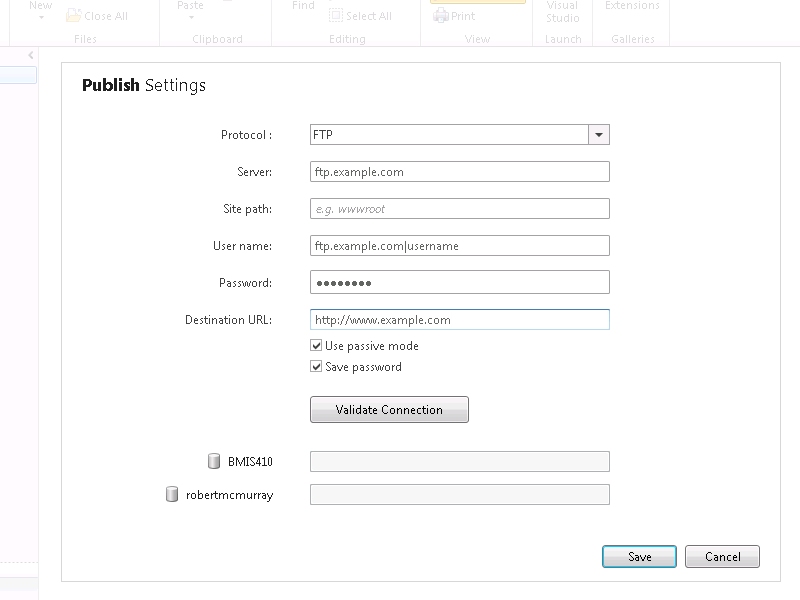 |
| Fig. 5 - FTP Publish Settings. |
This last point might seem trivial, and I realize that a lot of editors have similar features, but the way that WebMatrix keeps track of opening/closing parentheses, brackets, and curly braces saved me more times than I can count.
 |
| Fig. 6 - Helping me keep track of what I'm doing. |
What Could Have Been Better
Here are the few problems that I encountered with WebMatrix during the course:
My first issue was not a problem that was due to WebMatrix per-se, but every once in a while a page would get stuck in the cache and I couldn't see changes that I had made to a page, so I would have to restart IIS Express. I'll have to investigate why that was happening; it could be IIS Express, or it could be the PHP engine - I'm still not sure where the fault lies. Fortunately WebMatrix makes it very easy to restart IIS Express from inside WebMatrix, but still - it was a minor frustration.
WebMatrix only wanted to validate against HTML5, but my class required all assignments to use XHTML 1.0 Transitional DOCTYPE, and that showed up as errors in WebMatrix. Yes - the world is moving to HTML5, but still - that shouldn't cause an error.
Perhaps the biggest feature that WebMatrix lacks is the really cool local and remote side-by-side publishing view that both Expression Web and it's predecessor FrontPage had.
When you have a lot of pages open the WebMatrix tab bar fills up, and it's really difficult to keep track of which pages are open.
It would be nice to tear pages out of the editor like you can do with Internet Explorer and Visual Studio.
I have to mention this last item because it was in my notes, but it's technically not an issue for WebMatrix. One of my personal coding self-annoyances was that I would write the text for a string and then realize that I forgot to put it in quotes; when I would type an opening quote, WebMatrix would try to help me out by adding the closing quote - which would now be outside my string, so I always had to delete one of the quotes. There is an option to turn off that feature; see File->Options->Code in WebMatrix. But that being said, this is a useful feature when I remember to create the quotes before I start typing in a string. So once again, this is really more of a complaint against myself; it's my fault that I sometimes have lousy typing skillz. [sic]
Summary
I should start off by saying that I got an "A" in the course, and I can honestly give WebMatrix some of the credit for that. If I had spent a great deal of time fighting with an editor, I would have had less time to focus on writing PHP code. But in the end, WebMatrix actually made it easier for me to write PHP code.
So in closing, WebMatrix rocks, PHP rocks, and using WebMatrix with PHP definitely rocks.
Note: This blog was originally posted at http://blogs.msdn.com/robert_mcmurray/