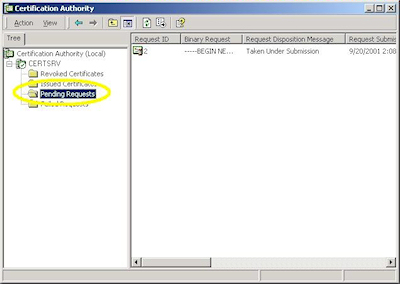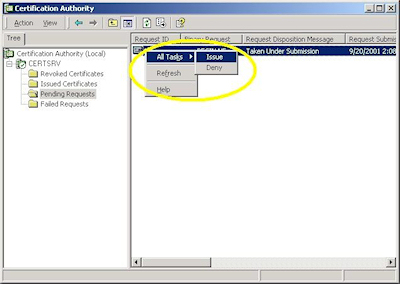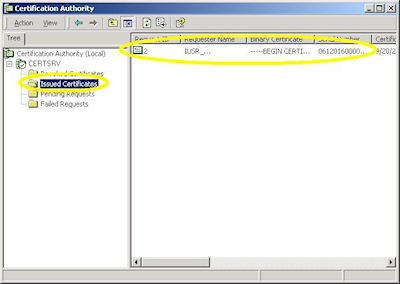IIS 5: Setting up SSL - Appendix C: Processing a Certificate Request
21 September 2001 • by Bob • IIS, SSL, Windows
When you manage a certificate server, you will periodically need to issue certificates to requestors. To to so, use the following steps:
- Open the "Certificate Authority" administrative tool:
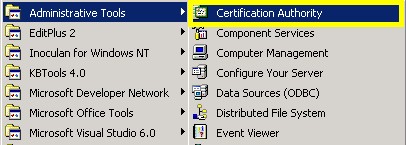
- Click on "Pending Requests":
- Right-click the pending request and choose "All Tasks", then click "Issue":
- The certificate will now show up under "Issued Certificates":
Tags: IIS, IIS 5, SSL, Certificates
Disclaimer
All content within this blog represents my personal views and opinions only. This content is not intended to represent the views, positions, or strategies of my employer or any other organization with which I may be associated. All content and code samples are provided "as is" without warranty of any kind.