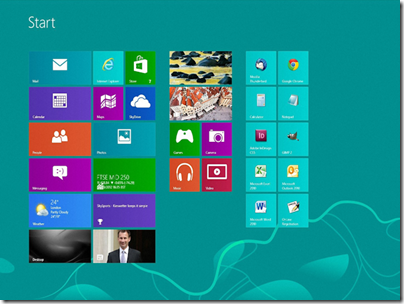Replacing the Windows 8 Start Menu
13 February 2013 • by Bob • Windows
As most people who have installed Windows 8 have realized by now, this new version of Windows is missing something... something very important: a real Start Menu. In their efforts to make Windows more
This design was so clunky and so confusing for users that it resulted in the following actual advertisement outside a local computer repair shop:
The Windows 8 user experience was so bad that none of the older members of my family were able to use it, so I set out to find a replacement for the missing start menu; something which would make Windows 8 look and feel like using Windows 7. With that in mind, I tried out several Windows 8 Start Menu applications with mixed results. I did all of my testing on a desktop version of Windows 8, but all of these will work on the Microsoft Surface Pro tablet, although they will not on the original ARM-based Microsoft Surface tablet. (See my notes below about that.)
All that being said, here are some of the better Start Menu replacements that I tested:
Start8:
- URL: http://www.stardock.com/products/start8/
- Pricing: $4.99
- Rating: GREAT
- Feedback: I really liked this start menu; it worked well and it had lots of options - not as many options as some of the menus for which I only gave a GOOD rating, but it was still pretty darn cool. Once you install this start menu system and have it boot into desktop mode, Windows 8 is almost exactly like using Windows 7. (Note that you can buy a license for this application that is bundled together with their ModernMix application which allows you to run Windows Store applications in a window.)
Classic Shell:
- URL: http://www.classicshell.net/
- Pricing: FREE
- Rating: GOOD
- Feedback: This start menu has lots of configurable options so it's very customizable, but its "Windows 7" start menu is basically the same as its Windows XP start menu with a Windows 7 theme, whereas Start8's Windows 7 start menu is the actual menu style that you expect. That said, since it's open-source you could modify it yourself. ;-)
Start Menu X aka Start Button 8:
- URL: http://www.startmenux.com/ or http://www.startbutton8.com/
- Pricing: FREE, although there is a pro version for $19.99
- Rating: GOOD
- Feedback: This start menu has a smattering of options, and it is definitely its own beast in terms of what you get for a start menu. But that being said, it does give you a start menu, just not one that you are used to or expecting.
Classic Start 8:
- URL: http://www.classicstart8.com/
- Pricing: FREE
- Rating: ACCEPTABLE
- Feedback: This start menu has no configurable options, so it cannot be customized. But that being said, its start menu is basically the same as a "Windows 7" start menu. Still, if you need a great freeware approach to getting the start menu back, you can't beat this.
- UPDATE: This start menu also adds some spamware links to the start menu, so I'm not a big fan of this offering.
RetroUI:
- URL: http://retroui.com/
- Pricing: Starts at $4.95 for 1 Consumer Activation and goes up from there
- Rating: TERRIBLE
- Feedback: I did not like this start menu at all - it was cumbersome and confusing and it looked awful. (They were trying to go with a Metro-styled start menu, and it just didn't work).
By the way, I wrote two companies that make Start Menus for Windows 8, and neither will make their product available for Windows 8 RT; they say that the sandboxing features in Windows RT prevent a start menu replacement from working properly. So if you have an original Microsoft Surface RT tablet, not the Microsoft Surface Pro, you're out of luck. :-(
FWIW - here are some URLs that I looked at with discussions about this topic:
- http://www.theregister.co.uk/2012/10/25/reg_kb_surviving_windows/
- http://www.petri.co.il/add-a-windows-8-start-menu.htm
Tags: Windows