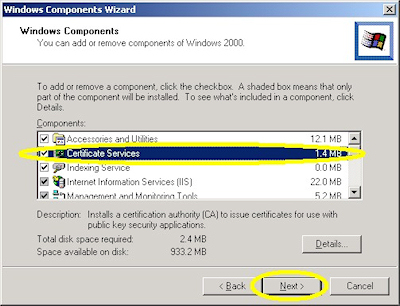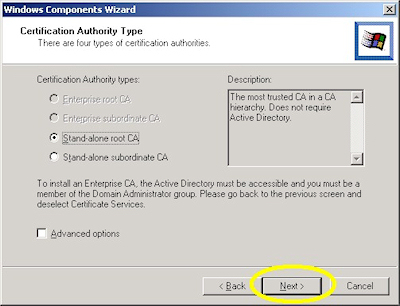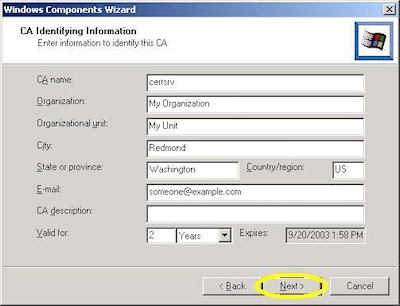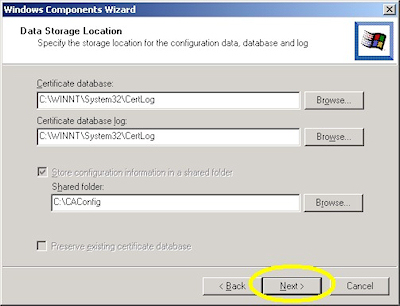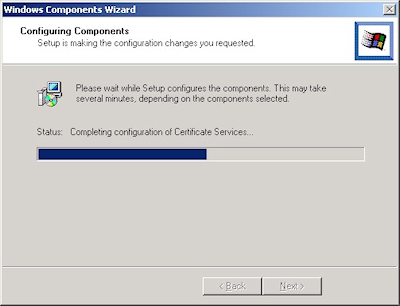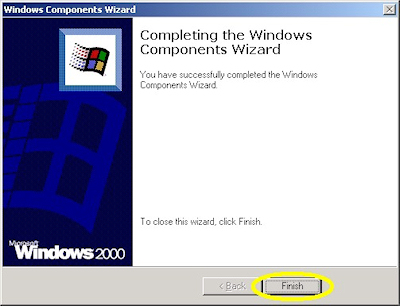IIS 5: Setting up SSL - Appendix A: Installing Certificate Services
21 September 2001 • by Bob • IIS, SSL, Windows
In this blog post I'll discuss installing Certificate Services for Windows 2000 in order to test SSL in your environment. To install Certificate Services, use the following steps:
- Run the "Windows Component Wizard" in "Add/Remove Programs", choose "Certificate Services", and click "Next":
- Choose "Stand-alone root CA", then click "Next":
- Enter all requested information, then click "Next":
- Accept the defaults for the data locations and click "Next":
- The wizard will step through installing the services:
- When the wizard has completed, click "Finish" to exit the wizard:
Tags: IIS, IIS 5, SSL, Certificates
Disclaimer
All content within this blog represents my personal views and opinions only. This content is not intended to represent the views, positions, or strategies of my employer or any other organization with which I may be associated. All content and code samples are provided "as is" without warranty of any kind.